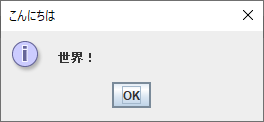Talendのジョブを実行する時にパラメータを指定する方法の紹介です。もちろんジョブをバッチファイルにした時にもパラメータを渡すことが出来ます。
パラメータを渡す方法
tMsgBoxを使ってジョブ実行時に渡されたパラメータを表示する駄目のジョブを作ってみます。まずはtMsgBoxを作ります。
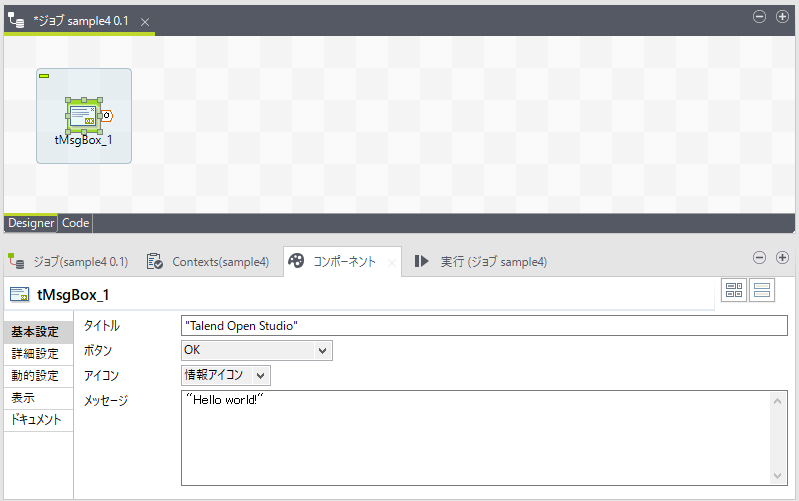
次にContextsタブを開いて+ボタンをクリックします。
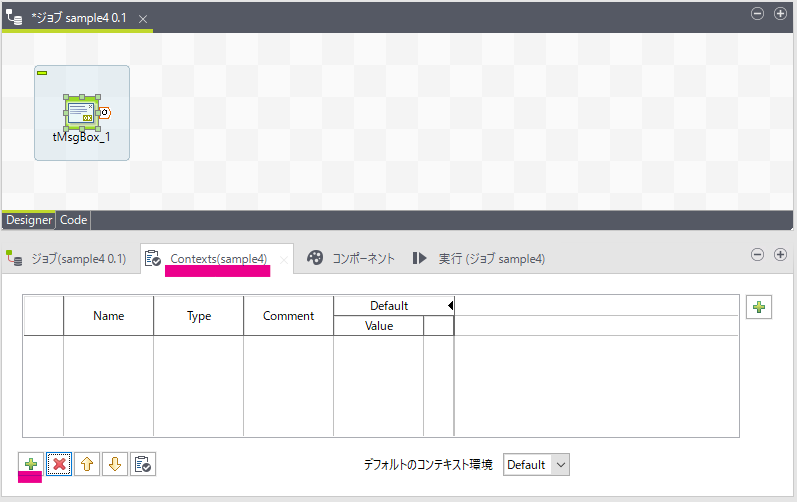
NameやValueの欄を次のように編集してみます。
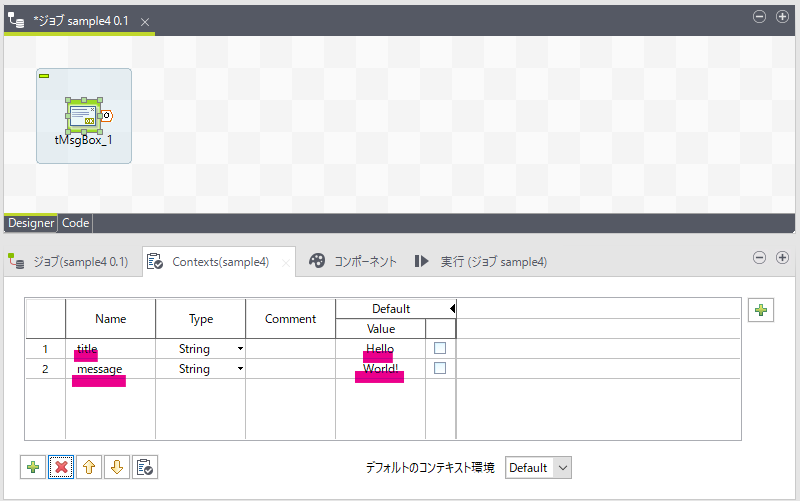
tMsgBoxに戻り、タイトルは「context.title」、メッセージは「context.message」とします。
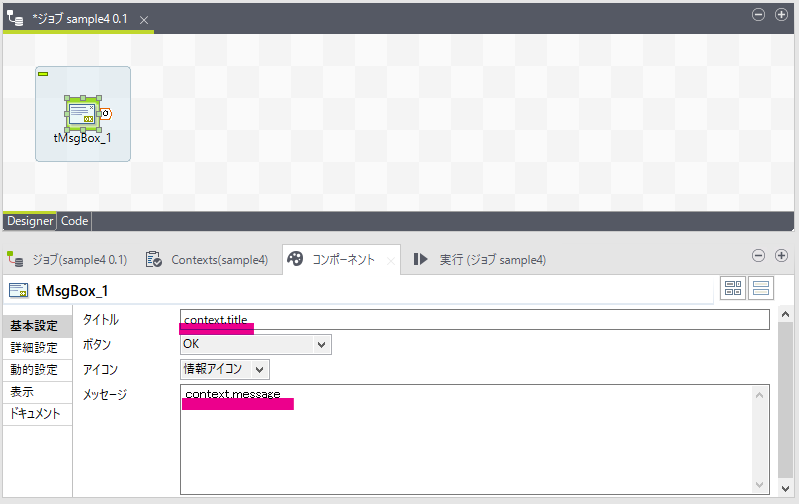
このままジョブを実行すると以下の様なメッセージボックスが表示されます。

このようにContextsタブで作成したNameを「context.」に続けて記述することで、好きな値をパラメータとして扱う事が出来るようになります。
ContextsタブのDefault欄のチェックボックスにチェックを入れるとジョブ実行時に手動で値を入力することもできます。以下の状態でジョブを実行すると値の入力用のプロンプトが表示され実行時に入力することが可能です。

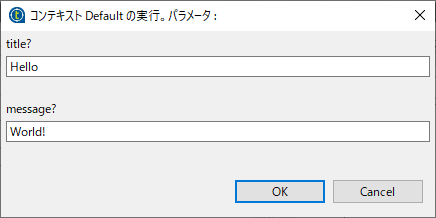
バッチファイルにしたものに対しパラメータを指定するには、実行時の引数を次のように指定します。
--context_param title="こんにちは" --context_param message="世界!"
このように指定した値を使って処理してくれます。